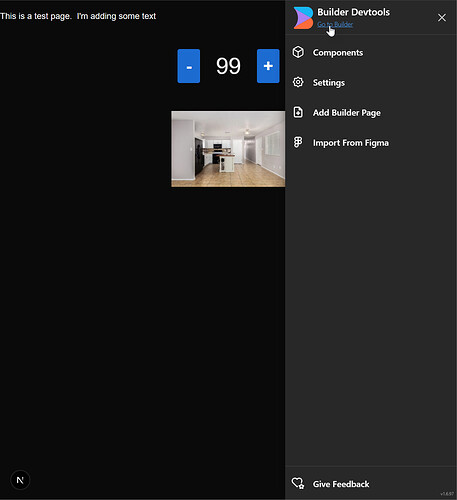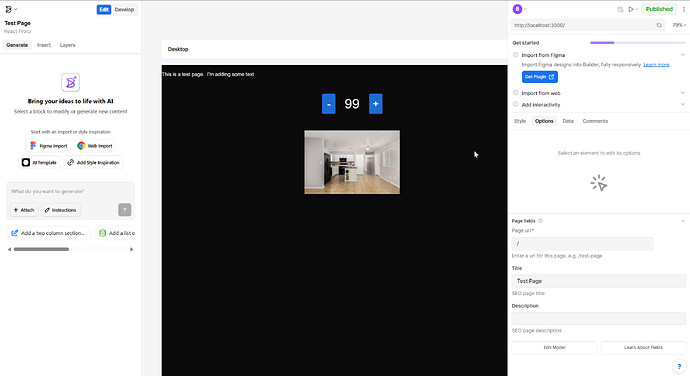I want to start the visual editor programmatically. I am using React without a framework.
One way I have found to do this is with dev tools. I followed the Builder 101: Developer Quick Start (Publish Quickstart) and I found I can go to the visual editor with a link…
The problem is that the tutorial uses Next and my project uses bare metal React. Builder dev tools simply do not work with bare metal React despite what the documentation says. See my post in this forum for more info: Builder Button not showing with bare React
No problem. I don’t really want the builder tools button anyway. What I want is to simply programmatically open the visual editor. How do you do this?
If click the link in builder tools it opens the visual editor with this link…
xxxx://builder.io/content/1bbef8cbbea447fea29e5d08b7dcfa36?overridePreviewUrl=http%3A%2F%2Flocalhost%3A3000%2F
So where does “1bbef8cbbea447fea29e5d08b7dcfa36” come from? Is it generated? Is it some magic number in my profile somewhere?
So where I want to get to is this…
How do I do that?