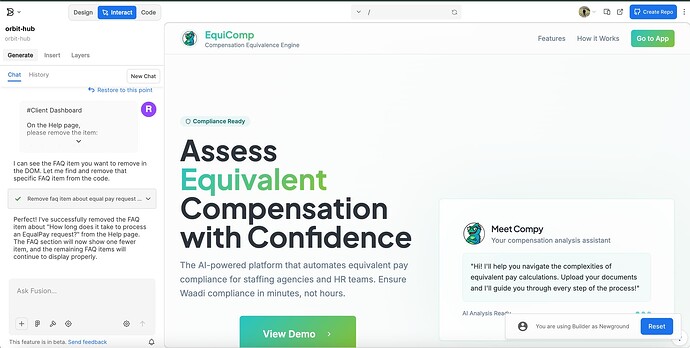Hi Builder.io Team,
I really need your help! I’ve run into what feels like a grave error and I’m unable to get any support so far.
What happened:
I’m not sure exactly how, but at some point I landed on a screen in my browser with my project settings. It was a grey page with input fields already populated with my project info—including my OpenAI key (clearly visible in the field).
Next to the key, I noticed a checkbox labeled ‘secret’. Thinking it might make things more secure, I checked the box (which turned the value into the usual “hidden” dots) and pressed the “Save” button at the bottom.
When I returned to my fusion project, it was gone. No trace, not in my dashboard. Just: gone.
I actively hid my API key in a project settings page and saved that setting. And that - somehow - triggered all this. So: this is not (completely) my fault. I just should’ve let the setting be for what they are. Yes. But: I did not delete my project. Ever.
Which project:
My project preview was still available at this link - until this morning.
Now all reference of my project is gone. After that… my whole project vanished. It’s not showing up anywhere.
So I believe the project ID is:
2150958a00314cf9bfe06d7d4d0c7381
Why this is urgent:
I’ve spent well over 100 hours on this project, and I was just about to hand the code off to my developers. Now I have nothing. I really hope there’s a way to restore my project, even if this was “user error”—I’m honestly at a loss and desperate for help.
Hoping this is restorable - and even if not, please tell me so I need to start grinding.
Rik