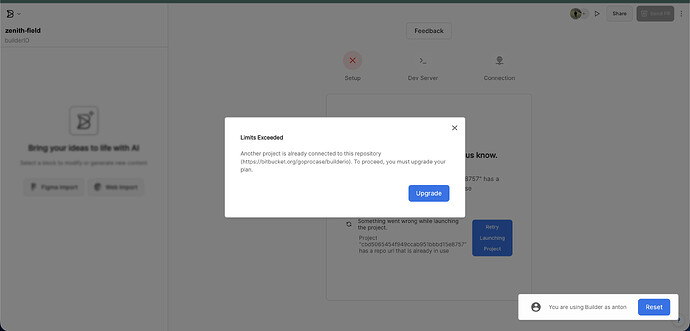Please fill out as many of the following questions as possible so we can help you promptly! If you don’t know how to answer or it does not apply, feel free to remove it or leave it blank.
Builder content link
e.g. Builder.io: Visual Development Platform
Builder public api key
*go to Builder.io: Visual Development Platform and copy your PUBLIC api key
*
9b3ed7b8cb1c4235b5b039fcce727938
What are you trying to accomplish
I am trying to connect builder.io with our Bitbucket Cloud where we have IP restrictions. However when the IP restrictions are ON: We can see the Projects from the Connect page, but when we try to actually connect, we are presented with the following error :
Please note that the branch does exist in BitBucket.
We tried adding the following IPs in our whitelist:
34.144.239.72
34.30.72.147
But it does not work.
When we remove the IP restrictions from bitbucket it does work. But this is not possible solution for us.
Please note that BitBucket has Access Controls with the option to whitelist only IP ranges, not the URLs that you provided here:
Is there a way for you to provide us with the list of IP ranges that we need to whitelist?
Or if possiblee provide our Space with a Static IP which we can whitelist (Similar to BitBucket DataCenter)?
Screenshots or video link
Screenshots of your issue, or even better a link to a video of what is happening or what you are trying to accomplish. We love using loom for that sort of thing
Code stack you are integrating Builder with
e.g. NextJS, react, Shopify
Reproducible code example
*If you are having integration errors, please link to codesandbox or copy and paste your problematic code here. The more detail the better!
Steps to reproduce:
- Create a Builder.io account.
- Create a Bitbucker Cloud Workspace with Access Controls and setup IP restrictions.
- You will not be able to connect builder.io with your BitBucket Projects*